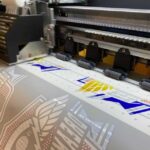DTF (Direct-to-Film) printing is revolutionizing the textile and custom printing industry. Among the standout devices in this domain is the Prestige A3+ DTF Printer, known for its versatility, efficiency, and outstanding print quality. Whether you’re running a small business or scaling a large production operation, this printer might just be the game-changer you’re looking for. In this guide, we’ll dive deep into the world of the Prestige A3+ DTF Printer—covering everything from its features to how it compares to competitors.
Introduction to DTF Printing
What is DTF Printing?
Direct-to-Film (DTF) printing is an advanced technique that allows users to print designs directly onto a special film, which can then be transferred to fabrics or other surfaces. Unlike traditional methods such as Direct-to-Garment (DTG) printing, DTF doesn’t require pretreatment of the fabric. Instead, it uses a powdered adhesive applied to the printed film, which is then heat-pressed onto the desired material.
This method offers versatility, allowing printing on various surfaces like cotton, polyester, blends, and even non-textile items. Its efficiency and high-quality results make it a favorite among custom T-shirt makers and promotional product designers.
How DTF Printing Differs from Traditional Printing Methods
DTF printing is often compared to DTG, screen printing, and sublimation printing. Here are the key differences:
- DTF vs. DTG: DTF doesn’t need pretreatment and works on more material types.
- DTF vs. Sublimation: Sublimation is limited to light-colored polyester, whereas DTF can handle darker and diverse fabrics.
- DTF vs. Screen Printing: Screen printing is cost-effective for bulk orders, but DTF is better for small, intricate designs.
The Prestige A3+ capitalizes on these advantages, offering flexibility and efficiency for businesses of all sizes.
Overview of the Prestige A3+ DTF Printer
Key Features of the Prestige A3+ DTF Printer
The Prestige A3+ DTF Printer is packed with features that set it apart:
- High Resolution: Capable of delivering crisp, detailed prints at 1440 dpi.
- Compact Design: Ideal for small spaces without compromising performance.
- User-Friendly Operation: Simplified setup and controls make it accessible even to beginners.
- Durable Build: Engineered for longevity and consistent use.
- Wide Media Compatibility: Works with various film types and ink sets.
These features make it an excellent choice for businesses looking to balance quality, speed, and affordability.
Benefits of Using the Prestige A3+ for Your Printing Needs
- Versatility: Print on everything from cotton and polyester to specialty items like wood or leather.
- Cost-Efficiency: Lower operating costs compared Prestige A3+ DTF Printer to other printing methods.
- Customization: Supports high levels of personalization for niche markets.
- Professional Results: Vibrant colors, durable designs, and minimal wear over time.
Whether you’re printing custom T-shirts, tote bags, or promotional items, the Prestige A3+ offers unmatched value.
Specifications of the Prestige A3+ DTF Printer
Printing Dimensions and Media Compatibility
The Prestige A3+ supports a maximum print width of 13 inches, making it perfect for medium-scale projects. Its ability to work with a variety of films means you can easily adapt to customer demands without purchasing additional equipment.
H3: Ink and Film Requirements
This printer is compatible with eco-friendly pigment inks and high-quality DTF transfer films. By using the recommended materials, you’ll ensure vibrant, long-lasting prints that adhere seamlessly to your chosen surfaces.
Setting Up the Prestige A3+ DTF Printer
Initial Installation Process
Getting started with the Prestige A3+ is straightforward:
- Unbox and assemble the printer components.
- Install the required software and drivers (compatible with both Windows and Mac).
- Load the ink cartridges and perform an initial printhead alignment.
- Test a sample print to ensure the machine is calibrated correctly.
Tips for Optimizing Printer Performance
- Regular Cleaning: Keep the printheads and nozzles clean to avoid clogs.
- Use Recommended Materials: Stick to compatible inks and films for best results.
- Temperature Control: Ensure your heat press is set to the recommended temperature for transfers.
Proper setup ensures smoother operation and reduces the likelihood of errors or breakdowns.
How the Prestige A3+ DTF Printer Works
Step-by-Step Printing Workflow
- Design Creation: Use design software to create or import your artwork.
- Print on Film: Load the DTF film and print the design in reverse.
- Apply Powder Adhesive: Sprinkle the adhesive powder over the wet ink and cure it using a heat press or oven.
- Transfer to Fabric: Heat-press the film onto the material, peel off the backing, and your design is ready!
Troubleshooting Common Issues
- Printhead Clogs: Perform regular cleaning cycles.
- Poor Adhesion: Check your adhesive Prestige A3+ DTF Printer powder and curing process.
- Color Discrepancies: Calibrate your printer and monitor for consistent results.
Applications of the Prestige A3+ DTF Printer
H3: Ideal Use Cases
The Prestige A3+ DTF Printer shines in various applications, thanks to its versatility and high-quality results. Some ideal use cases include:
- Custom T-Shirts: Perfect for creating vibrant, detailed designs on cotton, polyester, and blends.
- Corporate Merchandise: Companies can easily produce branded apparel like caps, jackets, and tote bags.
- Sportswear: Its ability to print on stretchy fabrics makes it ideal for sports uniforms and activewear.
- Personalized Gifts: Print designs on items like pillowcases, aprons, or handkerchiefs for unique, thoughtful gifts.
- Promotional Items: Great for creating small-batch promotional materials for events and campaigns.
These applications make the Prestige A3+ a go-to tool for small businesses, startups, and creative entrepreneurs.
Industries Benefiting from DTF Printing Technology
- Apparel Industry: Custom T-shirts, hoodies, and caps are highly in demand.
- Event Planning: Event planners use DTF printing for giveaways and themed merchandise.
- E-commerce: Many online stores leverage the flexibility of DTF printing for print-on-demand services.
- Crafts and DIY: Crafters use the Prestige A3+ to expand their product offerings to include custom fabrics and accessories.
DTF printing is a disruptor across industries, making professional-level printing accessible to everyone.
Maintenance and Longevity of the Prestige A3+ DTF Printer
H3: Regular Maintenance Tips
To keep your Prestige A3+ in excellent Prestige A3+ DTF Printer condition, follow these maintenance practices:
- Daily Printhead Cleaning: Prevent ink from drying in the nozzles by performing routine cleaning.
- Check for Software Updates: Ensure you’re using the latest printer drivers for compatibility and improved performance.
- Inspect Film and Rollers: Clean rollers and check for debris to avoid smudging.
- Ink Storage: Always store ink in a cool, dry place to maintain its quality.
Consistent maintenance ensures that your printer remains reliable for years to come.
Extending the Lifespan of Your Printer
- Use Quality Materials: Substandard inks and films can damage your printer over time.
- Avoid Overuse: Let the machine cool between large batches to prevent overheating.
- Professional Servicing: Schedule periodic servicing by an authorized technician to keep the hardware in peak condition.
A well-maintained Prestige A3+ can provide consistent, high-quality results for several years, maximizing your investment.
Comparing the Prestige A3+ with Competitors
H3: Price vs. Features Comparison
The Prestige A3+ DTF Printer offers a competitive balance of affordability and advanced features. While many other printers in the same price range lack the versatility to handle diverse materials, the Prestige A3+ stands out for its wide material compatibility and ease of use.
For instance:
| Feature | Prestige A3+ | Competitor A | Competitor B |
|---|---|---|---|
| Print Resolution | 1440 dpi | 720 dpi | 1080 dpi |
| Fabric Compatibility | Cotton, polyester, etc. | Polyester only | Cotton and blends only |
| Initial Setup Complexity | Easy | Moderate | Challenging |
| Price Range | Affordable | Mid-range | High-end |
Why Prestige A3+ Stands Out
- Ease of Use: Simple setup and operation even for beginners.
- Customizable Options: Supports advanced settings for professionals.
- Affordable Consumables: Inks and films are competitively priced, reducing ongoing expenses.
- Compact Design: Its small footprint fits seamlessly into most workspaces.
The Prestige A3+ offers unmatched value in its category, making it a favorite for both seasoned professionals and newcomers.
Customer Reviews and Feedback
H3: Positive Experiences from Users
The Prestige A3+ has received rave reviews from customers for its:
- High Print Quality: Users praise the Prestige A3+ DTF Printer vibrant, crisp results, especially on dark fabrics.
- Reliability: Many report consistent performance even under heavy workloads.
- Versatility: Customers love the ability to print on a variety of surfaces, expanding their business offerings.
- Customer Support: The manufacturer provides responsive technical assistance, ensuring smooth operation.
For example, a small business owner shared that the Prestige A3+ helped them triple their order capacity, thanks to its efficiency.
H3: Areas for Improvement
While the Prestige A3+ has many strengths, some users have noted a few areas for improvement:
- Learning Curve: Beginners may need some time to master the adhesive powder application.
- Consumables Supply: In some regions, finding compatible films and inks can be challenging.
- Speed: Though sufficient for small to medium projects, large batches can take longer compared to industrial models.
Despite these minor drawbacks, the overall customer sentiment is overwhelmingly positive.
Tips for Maximizing ROI with the Prestige A3+ DTF Printer
H3: Streamlining Workflow for Efficiency
Efficiency is key to maximizing your return on investment. Here are some tips:
- Batch Printing: Group similar designs together to save time on setup and material changes.
- Pre-Prepare Designs: Have your artwork Prestige A3+ DTF Printer ready to avoid delays during production.
- Invest in Automation: Pair your printer with software that automates design adjustments and layout optimization.
H3: Cost-Saving Tips for Consumables
- Buy in Bulk: Purchase adhesive powders, films, and inks in larger quantities to reduce costs.
- Use Reputable Suppliers: Stick to trusted brands to avoid wasting money on low-quality materials.
- Monitor Usage: Keep track of consumable use to plan your restocking schedule and prevent overordering.
By adopting these practices, you’ll improve your profit margins and maximize the value of your Prestige A3+.