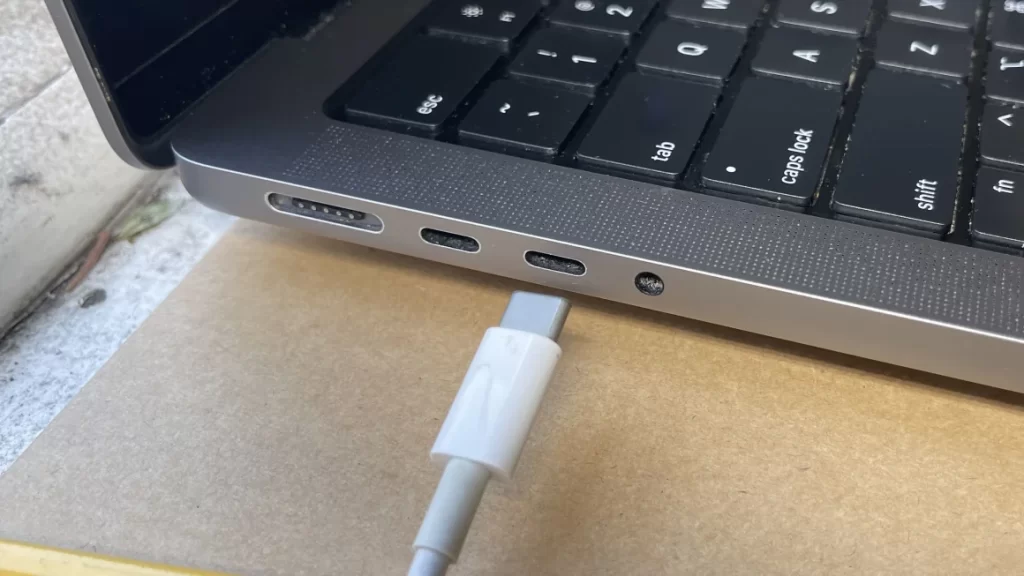Micro USB cables are one of the most widely used types of cables in the world of electronics. Whether it’s charging your smartphone, transferring data from your camera, or connecting various gadgets, chances are you’ve used a micro USB cable at some point. But what exactly is a micro USB cable, and why has it been so essential? In this guide, we’ll dive deep into the world of micro USB cables, from their history to their uses and how to make sure you’re getting the best one.
History and Evolution of Micro USB
Micro USB came into the scene in 2007 when it was introduced by the USB Implementers Forum (USB-IF). It was designed as a smaller alternative to the older Mini USB connector, catering to the growing demand for compact designs in portable devices. For over a decade, it became the standard for charging and data transfer across numerous gadgets, especially smartphones and tablets.
However, in recent years, we’ve seen a shift towards newer technologies like USB-C. But, even though it’s gradually being replaced, micro USB still holds a strong place in many devices today.
Understanding the Structure of a Micro USB Cable
Connector Design
Micro USB connectors are instantly recognizable thanks to their small, flattened, trapezoidal shape. This connector ensures that it can only be plugged in one way—unlike the newer USB-C connectors, which are reversible.
Cable Length and Flexibility
Micro USB cables come in various lengths, typically ranging from a short 6-inch version for minimal clutter to longer 6-foot versions, which provide more flexibility. Depending on your needs, the right cable length can make all the difference in both convenience and performance.
Types of Micro USB Connectors
There are two main types of micro USB connectors:
Micro-A USB
This type has a rectangular shape and is slightly larger than the micro-B connector. It’s commonly used in smaller devices, although it’s less popular compared to micro-B.
Micro-B USB
Micro-B USB is the most widely recognized type of micro USB. Its more compact, trapezoidal design makes it a standard for most smartphones, tablets, and other portable devices.
Micro USB vs. Mini USB: What’s the Difference?
While both are used in small electronic devices, micro USB is the newer and more compact version compared to mini USB. Mini USB was widely used before micro USB but is now considered mostly obsolete due to its larger size and slower data transfer rates. Micro USB’s compact size and improved capabilities have made it the superior choice for modern devices.
Common Uses of Micro USB Cables Charging Devices
One of the primary uses of a micro USB cable is to charge devices like smartphones, tablets, Bluetooth speakers, and cameras. Its widespread compatibility made it the go-to standard for years before USB-C emerged.
Data Transfer
Micro USB cables are also frequently used for transferring data between devices, such as syncing files between your phone and computer or downloading images from a camera.
Peripheral Connectivity
Many peripherals, including external hard drives, keyboards, and mice, also use micro USB connections to transfer data or receive power.
Compatibility of Micro USB with Devices
Smartphones and Tablets
For years, micro USB was the default connector for Android smartphones and tablets. Though newer devices are increasingly adopting USB-C, older models still heavily rely on micro USB for both charging and data transfer.
Cameras and Other Gadgets
In addition to phones and tablets, many cameras, portable gaming consoles, and even some drones use micro USB cables for data transfer and charging.
How to Choose the Right Micro USB Cable
Durability
Not all cables are created equal. Look for cables with reinforced joints and braided designs, which offer better resistance to wear and tear. Cables that break easily are not only inconvenient but also costly in the long run.
Charging Speed
When purchasing a micro USB cable, consider the charging speed. Some cables are designed to support fast charging, while others may not handle higher power output, leading to slower charging times.
Data Transfer Speed
If you’re using the cable for data transfer, it’s essential to check the cable’s data speed rating. Standard micro USB cables typically support USB 2.0 speeds (480 Mbps), but some higher-end cables can provide faster transfer rates.
Are Micro USB Cables Becoming Obsolete?
Rise of USB-C
With the introduction of USB-C, many new devices have shifted away from micro USB. USB-C offers faster data transfer, quicker charging, and a reversible design, making it more user-friendly.
Declining Use in Modern Devices
While many legacy devices still use micro USB, newer gadgets are favoring USB-C. As manufacturers continue to innovate, the micro USB port is slowly being phased out.
How to Properly Maintain Your Micro USB Cable
Avoiding Cable Damage
To prevent cable damage, avoid bending or twisting the cable excessively. Use cable organizers or Velcro straps to keep them untangled and neatly stored.
Tips for Prolonging Lifespan
Try to avoid pulling the cable out by the cord itself—always grip the connector head. This helps prevent wear at the most vulnerable part of the cable, near the connector.
Troubleshooting Common Micro USB Cable Issues
Slow Charging
If your device is charging slowly, check both the cable and the power source. Often, a damaged cable or an insufficient power supply can be the culprit.
Loose Connection
Over time, connectors can wear out, leading to a loose connection. In such cases, replacing the cable is usually the best solution.
Frayed or Damaged Cables
Frayed cables pose a safety risk, especially if the internal wires are exposed. It’s best to replace damaged cables immediately to avoid any hazards.
Environmental Impact of Micro USB Cables
Recycling Old Cables
As electronic waste continues to rise, it’s crucial to dispose of old cables properly. Many electronics stores offer recycling programs that can safely process and repurpose old cables.
Eco-Friendly Alternatives
As we move towards more sustainable practices, some manufacturers are offering eco-friendly, biodegradable cables or packaging made from recycled materials.
Future Trends in USB Technology
USB-C as the New Standard
USB-C is quickly becoming the universal standard for most devices due to its superior performance and versatility. Its ability to handle data, power, and even video output has made it a favorite among tech manufacturers.
Impact of Wireless Charging
As wireless charging technology continues to improve, we may see even fewer cables in the future. Wireless chargers eliminate the need for multiple cords, simplifying the charging process.
Where to Buy Quality Micro USB Cables
Online Stores
Websites like Amazon, eBay, and dedicated electronics retailers offer a wide range of micro USB cables with varying features, from fast charging capabilities to durable, reinforced designs.
Physical Electronics Stores
If you prefer seeing products before purchasing, physical electronics stores like Best Buy or Walmart also carry quality micro USB cables, often with staff on hand to help guide your decision.
FAQs
- Can I use a micro USB cable for fast charging?
- Yes, but only if the cable and your device support fast charging capabilities.
- Is micro USB the same as USB-C?
- No, USB-C is newer, faster, and has a reversible design, unlike micro USB.
- Can I still use micro USB cables with newer devices?
- Many newer devices have switched to USB-C, but some still offer micro USB compatibility.
- Why is my micro USB cable charging slowly?
- It could be due to a damaged cable, weak power source, or non-fast-charging support.
- How can I recycle old micro USB cables?
- Many electronic stores offer recycling services for cables and other electronics.
Conclusion
Though micro USB cables may be gradually phasing out in favor of newer technologies, they remain an essential part of many people’s tech setups. From charging smartphones to connecting peripherals, these cables have served as a reliable bridge in the world of electronics for more than a decade. As we move towards USB-C and wireless technologies, it’s still worth knowing how to choose, maintain, and properly dispose of micro USB cables.